General codes*#06# = Show IMEI*135# = Show mobile numberHTC specific codes*#*#4636#*#* = device information program (such as telephone, battery, wifi, ...) << all these generic system information tools in the market read the same data as this code/tool does - [working]*#*#7262626#*#* = Field-Test*#*#3424#*#* = HTC Function Test program (very useful!) - [working]*#*#1111#*#* = Show software version*#*#2222#*#* = Show hardware version*#*#232338#*#* = Show WiFi mac address*#*#232337#*# = Show Bluetooth mac address*#*#1472365#*#* = GPS test*#*#1575#*#* = GPS test #2*#*#232331#*#* = Bluetooth test*#*#0*#*#* = display test (?)*#*#2663#*#* = touch screen version (?)*#*#2664#*#* = touch screen test(?)*#*#759#*#* = Rlz Debug UI (?)HARMFUL CODESBE CAREFUL WITH THEM!*#*#7780#*#* = factory reset !! BE CAREFUL! - Seems it doesn't work - Thanks to diamant-x for his test##4772579# = reset GPS - working?*2767*3855# = factory format !! BE CAREFUL!*#*#197328640#*#* = service mode? - after two tests seems to be NOT WORKINGUNKNOWN CODESBE CAREFUL WITH THEM!*#*#36666#*#* = starts FlexNet Mode | Don't know what it is ... | Discussion about flex net mode: http://forums.androidcentral.com/htc...lled-apps.html | So FlexNet may be a substitute for CarrierIQ ..*#*#7669633#*#* = FlexNet related*#*#361066#*#* = FlexNet related*#*#361166#*#* = FlexNet related*#*#362066#*#* = FlexNet related*#*#366633#*#* = FlexNet related*#*#368866#*#* = FlexNet related*#*#3688633#*#* = FlexNet related

We are a cell phone and mobile electronics store located in the heart of Hialeah. We service companies such as Simple Mobile, H2O, Net10, RedPocket, Spot Mobile, T-Mobile, AT&T, Ultra, etc. The store also has repair services. Please come by, visit us. ADDRESS:3777 E 4 Ave Hialeah, FL, 33013 (786) 431-6051
martes, 30 de julio de 2013
sábado, 27 de julio de 2013
Unlocking Code for a Nokia Model phone
How to enter the Unlocking Code for a Nokia Model phone
How to enter my Unlock Code on Nokia ?
=======================================
Nokia Lumia Input Instructions
1 - Insert a sim card that is not from the original network.
2 - Phone will now state the following:
This sim card can only be used on specific networks. Contact your customer service center for the unlock code. (it will also display how many attempts are left).
3 - Press the Enter Pin Button and enter your unlock code we supplied you to unlock your phone.
Nokia BB5 Code Input Instructions ( All Newish Nokia Phones are BB5)
1 - Switch ON your phone without SIM Card,
2 - Compose #PW+CODE+1#
To get letter P press * button quickly 3 times
To get letter W press * button quickly 4 times
To get letter + press * button quickly 2 times
3 - The phone show "SIM Restriction Off" and was unlocked !
Note: your unlock code is normally 15 digits long, sometimes you may get 2 codes for your nokia BB5 phone,
if this is the case the second code should be entered as #PW+CODE+1# just like the first code
IMPORTANT TIP ONLY FOR UK ORANGE LOCKED NOKIASome Orange UK Nokia codes may fail, if this is the case use +7# instead of +1# for the code to work
Nokia BB5 Models - with full keyboards (E5, E61 / E62 etc)
1. Insert a SIM Card not from the original network (IE one it's not locked to)
2. Turn on the handset - Undo request will display, press undo if prompted. (your phone may display "sim not recognised" if this is the case just start entering your code as in step3)
3. Enter the unlocking code #pw+YOURCODEHERE+1#
4. The phone will now unlock.
Nokia BB5 Code Error Problem Help
A lot of Nokia BB5 models require that you force the code to unlock it.
We are noticing this error problem more and more with newer Nokia BB5 phones, even if no attempts have been used on the phone.
Also, if your Nokia phone has had too many wrong attempts (3 + Attempts) using wrong unlock code from unreliable source, then your phone will display one of the following: "Not Allowed" or "Cannot undo restriction". If you have this problem, then use the force code method below
How To Force Nokia BB5 CodePlease follow these steps?
1. Download this program SendCodeUsb.exe (Don't run it just yet.)
2. Download and Install the latest Nokia PC Suite (This installs the phone drivers)
3. Connect your phone to the PC and select PC Suite on your phone screen, then wait for all the drivers to install.
4. Run the 'SendCodeUsb.exe' program.
5. Click the 'Read Phone Info' button to check the connection, you will also see some info about your phone.
6. Tick the 'Check for FBus' option.
7. Enter the unlocking code supplied into the 'Unlock Code (15 digits)' box. NOTE: only enter the middle numbers part
EG if your code is #pw+418636523456123+1#, then just enter 418636523456123
8. Next, select the Lock 'Level (1-7)'. this should be set at 1.
9. Finally Click the 'Send Unlock Code' button to send the code to the phone and unlock it.
Here's a view of the program running and connected:
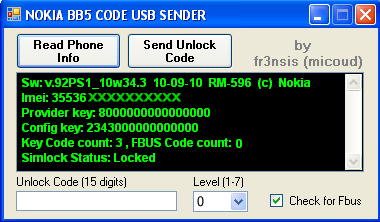
Example Video
Also Note: Some newer Nokia models like X3-02 and others cannot have their code forced by the software in the video above.
So you need to reset the key counter back to zero first using this alternative Nokia Key Counter Reset Software, then enter your code manually via the phones keypad in the normal way
=======================================
Nokia DCT4 Models (Older phones)
1. Turn on your phone without a SIM Card in it
2. Enter the unlocking code # p w + YOUR_CODE_HERE + 1 #
3. The phone will now unlock.
Note: Use the codes ending with either +1#, +7# or even +5#.
=======================================
Models : Nokia DCT3 (Oldest)
1. Turn on your phone without a SIM Card in it
2. Enter the unlocking code # p w + YOUR_CODE_HERE + 1 #
3. The phone will now unlock.
Note: Use the codes ending with either +1# or +2# only.
If the above method fails try inserting a locked SIM (IE one that the phone will not accept) and try the unlock code again.
=======================================
Problems with code supplied?
Firstly Double check the code you ordered by comparing the IMEI submitted with the one on your phone (Type *#06#) if it is different. Also double check that you requested the correct network that the phone is currently locked to.
Nokia unlocking code examples
Examples for newer Nokia phones (BB5)
# P W + 272418983456123 + 1 #
# P W + 474942813456123 + 1 #
or
Examples for older Nokia phones (DCT)
# P W + 418636523456123 + 1 #
# P W + 447313183456123 + 2 #
# P W + 928488673456123 + 3 #
# P W + 107081713456123 + 4 #
# P W + 569525293345612 + 5 #
# P W + 724068043456123 + 6 #
# P W + 146860153456123 + 7 #
=======================================
Nokia Lumia Input Instructions
1 - Insert a sim card that is not from the original network.
2 - Phone will now state the following:
This sim card can only be used on specific networks. Contact your customer service center for the unlock code. (it will also display how many attempts are left).
3 - Press the Enter Pin Button and enter your unlock code we supplied you to unlock your phone.
Nokia BB5 Code Input Instructions ( All Newish Nokia Phones are BB5)
1 - Switch ON your phone without SIM Card,
2 - Compose #PW+CODE+1#
To get letter P press * button quickly 3 times
To get letter W press * button quickly 4 times
To get letter + press * button quickly 2 times
3 - The phone show "SIM Restriction Off" and was unlocked !
Note: your unlock code is normally 15 digits long, sometimes you may get 2 codes for your nokia BB5 phone,
if this is the case the second code should be entered as #PW+CODE+1# just like the first code
IMPORTANT TIP ONLY FOR UK ORANGE LOCKED NOKIASome Orange UK Nokia codes may fail, if this is the case use +7# instead of +1# for the code to work
Nokia BB5 Models - with full keyboards (E5, E61 / E62 etc)
1. Insert a SIM Card not from the original network (IE one it's not locked to)
2. Turn on the handset - Undo request will display, press undo if prompted. (your phone may display "sim not recognised" if this is the case just start entering your code as in step3)
3. Enter the unlocking code #pw+YOURCODEHERE+1#
4. The phone will now unlock.
Nokia BB5 Code Error Problem Help
A lot of Nokia BB5 models require that you force the code to unlock it.
We are noticing this error problem more and more with newer Nokia BB5 phones, even if no attempts have been used on the phone.
Also, if your Nokia phone has had too many wrong attempts (3 + Attempts) using wrong unlock code from unreliable source, then your phone will display one of the following: "Not Allowed" or "Cannot undo restriction". If you have this problem, then use the force code method below
How To Force Nokia BB5 CodePlease follow these steps?
1. Download this program SendCodeUsb.exe (Don't run it just yet.)
2. Download and Install the latest Nokia PC Suite (This installs the phone drivers)
3. Connect your phone to the PC and select PC Suite on your phone screen, then wait for all the drivers to install.
4. Run the 'SendCodeUsb.exe' program.
5. Click the 'Read Phone Info' button to check the connection, you will also see some info about your phone.
6. Tick the 'Check for FBus' option.
7. Enter the unlocking code supplied into the 'Unlock Code (15 digits)' box. NOTE: only enter the middle numbers part
EG if your code is #pw+418636523456123+1#, then just enter 418636523456123
8. Next, select the Lock 'Level (1-7)'. this should be set at 1.
9. Finally Click the 'Send Unlock Code' button to send the code to the phone and unlock it.
Here's a view of the program running and connected:
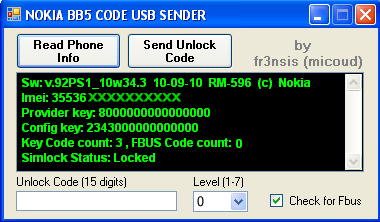
Example Video
Also Note: Some newer Nokia models like X3-02 and others cannot have their code forced by the software in the video above.
So you need to reset the key counter back to zero first using this alternative Nokia Key Counter Reset Software, then enter your code manually via the phones keypad in the normal way
=======================================
Nokia DCT4 Models (Older phones)
1. Turn on your phone without a SIM Card in it
2. Enter the unlocking code # p w + YOUR_CODE_HERE + 1 #
3. The phone will now unlock.
Note: Use the codes ending with either +1#, +7# or even +5#.
=======================================
Models : Nokia DCT3 (Oldest)
1. Turn on your phone without a SIM Card in it
2. Enter the unlocking code # p w + YOUR_CODE_HERE + 1 #
3. The phone will now unlock.
Note: Use the codes ending with either +1# or +2# only.
If the above method fails try inserting a locked SIM (IE one that the phone will not accept) and try the unlock code again.
=======================================
Problems with code supplied?
Firstly Double check the code you ordered by comparing the IMEI submitted with the one on your phone (Type *#06#) if it is different. Also double check that you requested the correct network that the phone is currently locked to.
Nokia unlocking code examples
Examples for newer Nokia phones (BB5)
# P W + 272418983456123 + 1 #
# P W + 474942813456123 + 1 #
or
Examples for older Nokia phones (DCT)
# P W + 418636523456123 + 1 #
# P W + 447313183456123 + 2 #
# P W + 928488673456123 + 3 #
# P W + 107081713456123 + 4 #
# P W + 569525293345612 + 5 #
# P W + 724068043456123 + 6 #
# P W + 146860153456123 + 7 #
lunes, 15 de julio de 2013
How to Enable T-Mobile 3G/4G AWS Bands on AT&T Galaxy Note 2 SGH-i317!

Click on Play button above or Click Here to Download High-Quality HD video to your Smartphone or Computer.This video was brought to you by AndroidRoot.org. Click Here to See at AndroidRoot.orgFor months, many people have been asking me if there’s a way to run T-Mobile 3G/4G AWS bands on the AT&T Galaxy Note 2 SGH-i317. Well, I’ve always told them the AT&T Note 2 does not have the hardware required for T-Mobile’s HSPA+ bands but I feel really stupid now as it is possible with a bit of hacking. (Actually takes like 5 minutes, very easy to do and no root is required.) So, yes, it IS possible to enable T-Mobile HSPA+ 42Mbps bands on your AT&T Galaxy Note 2, it’s running just fine on mine. Step 1. You will need to put your AT&T Galaxy Note 2 SGH-i317 into a special modem mode so dial “*#7284#” on your phone.
 Step 2. Choose “Qualcomm USB settings”.
Step 2. Choose “Qualcomm USB settings”.  Step 3. Choose “RNDIS + DM + MODEM” then connect a micro USB cable from your AT&T Note 2 to your computer.
Step 3. Choose “RNDIS + DM + MODEM” then connect a micro USB cable from your AT&T Note 2 to your computer.  Step 4. Make sure you have Samsung USB drivers installed, if you don’t download and install Samsung USB drivers first. Next, open up Device Manager on your computer and find “Samsung Mobile USB Serial Port” under Ports. Make a note of the COM number, in my case is “27″.
Step 4. Make sure you have Samsung USB drivers installed, if you don’t download and install Samsung USB drivers first. Next, open up Device Manager on your computer and find “Samsung Mobile USB Serial Port” under Ports. Make a note of the COM number, in my case is “27″.  Step 5. Download and install QPST and start the QPST Configuration program. Download:
Step 5. Download and install QPST and start the QPST Configuration program. Download:
Sponsored Links
Download QPST Next, hit the “Ports” tab and click on “Add New Port”. Step 6. Uncheck “Show Serial and USB/QC Diagnostic ports only”, choose the COM port with the number you noted earlier then hit “OK”.
Step 6. Uncheck “Show Serial and USB/QC Diagnostic ports only”, choose the COM port with the number you noted earlier then hit “OK”. 
 Step 7. Choose “Start Clients” and choose “SOFTWARE DOWNLOAD”.
Step 7. Choose “Start Clients” and choose “SOFTWARE DOWNLOAD”.  Step 8. Choose the “Backup” tab, hit “Browse” for Port and choose your COM number, hit “Browse” for QCN File and make a new file name for the QCN file you will be making a backup of. We will be backing up the NV Memory on your phone just in case you mess up something. Then hit Start.
Step 8. Choose the “Backup” tab, hit “Browse” for Port and choose your COM number, hit “Browse” for QCN File and make a new file name for the QCN file you will be making a backup of. We will be backing up the NV Memory on your phone just in case you mess up something. Then hit Start.  Step 9. This will restore NV Memory with T-Mobile 3G/4G bands enabled. Hit the “Restore” tab, set Port to your COM number. Next, choose the QCN File as “ATT_I317_AWSMOD_dumimei.qcn”. (Download below) Then hit “Start” button. If you get a warning just hit “OK”. Download ATT_I317_AWSMOD_dumimei.qcn
Step 9. This will restore NV Memory with T-Mobile 3G/4G bands enabled. Hit the “Restore” tab, set Port to your COM number. Next, choose the QCN File as “ATT_I317_AWSMOD_dumimei.qcn”. (Download below) Then hit “Start” button. If you get a warning just hit “OK”. Download ATT_I317_AWSMOD_dumimei.qcn  Step 10. Once that’s done restoring, your phone will reboot. Just give it about a minute as it will reboot. Once rebooted, you can insert your T-Mobile SIM card and start enjoying T-Mobile 3G/4G HSPA+!
Step 10. Once that’s done restoring, your phone will reboot. Just give it about a minute as it will reboot. Once rebooted, you can insert your T-Mobile SIM card and start enjoying T-Mobile 3G/4G HSPA+!  I know for sure there’s some shortage of T-Mobile Galaxy Note 2s out there or at least T-Mobile will not sell them without contracts but AT&T Galaxy Note 2s are much easier to be had off contract. Now, you have another Note 2 option to run your T-Mobile SIM card. Note that this mod works flawless, I didn’t notice any speed differences between my T-Mobile Note 2 and my AT&T Note 2 running with this mod. Enjoy! Credits – XDA <— All credits goto XDA user sjravi, if this has helped you, don’t forget to donate to him, thx! Q&A: Q: Not working on my Android 4.1.2!
I know for sure there’s some shortage of T-Mobile Galaxy Note 2s out there or at least T-Mobile will not sell them without contracts but AT&T Galaxy Note 2s are much easier to be had off contract. Now, you have another Note 2 option to run your T-Mobile SIM card. Note that this mod works flawless, I didn’t notice any speed differences between my T-Mobile Note 2 and my AT&T Note 2 running with this mod. Enjoy! Credits – XDA <— All credits goto XDA user sjravi, if this has helped you, don’t forget to donate to him, thx! Q&A: Q: Not working on my Android 4.1.2!
A: You can try re-flashing an Android 4.1.1 TouchWiz ROM or Download and install phoneutil.apk and you should be able to see Qualcomm settings even on 4.1.2.
Download QPST Next, hit the “Ports” tab and click on “Add New Port”.
 Step 6. Uncheck “Show Serial and USB/QC Diagnostic ports only”, choose the COM port with the number you noted earlier then hit “OK”.
Step 6. Uncheck “Show Serial and USB/QC Diagnostic ports only”, choose the COM port with the number you noted earlier then hit “OK”. 
 Step 7. Choose “Start Clients” and choose “SOFTWARE DOWNLOAD”.
Step 7. Choose “Start Clients” and choose “SOFTWARE DOWNLOAD”.  Step 8. Choose the “Backup” tab, hit “Browse” for Port and choose your COM number, hit “Browse” for QCN File and make a new file name for the QCN file you will be making a backup of. We will be backing up the NV Memory on your phone just in case you mess up something. Then hit Start.
Step 8. Choose the “Backup” tab, hit “Browse” for Port and choose your COM number, hit “Browse” for QCN File and make a new file name for the QCN file you will be making a backup of. We will be backing up the NV Memory on your phone just in case you mess up something. Then hit Start.  Step 9. This will restore NV Memory with T-Mobile 3G/4G bands enabled. Hit the “Restore” tab, set Port to your COM number. Next, choose the QCN File as “ATT_I317_AWSMOD_dumimei.qcn”. (Download below) Then hit “Start” button. If you get a warning just hit “OK”. Download ATT_I317_AWSMOD_dumimei.qcn
Step 9. This will restore NV Memory with T-Mobile 3G/4G bands enabled. Hit the “Restore” tab, set Port to your COM number. Next, choose the QCN File as “ATT_I317_AWSMOD_dumimei.qcn”. (Download below) Then hit “Start” button. If you get a warning just hit “OK”. Download ATT_I317_AWSMOD_dumimei.qcn  Step 10. Once that’s done restoring, your phone will reboot. Just give it about a minute as it will reboot. Once rebooted, you can insert your T-Mobile SIM card and start enjoying T-Mobile 3G/4G HSPA+!
Step 10. Once that’s done restoring, your phone will reboot. Just give it about a minute as it will reboot. Once rebooted, you can insert your T-Mobile SIM card and start enjoying T-Mobile 3G/4G HSPA+!  I know for sure there’s some shortage of T-Mobile Galaxy Note 2s out there or at least T-Mobile will not sell them without contracts but AT&T Galaxy Note 2s are much easier to be had off contract. Now, you have another Note 2 option to run your T-Mobile SIM card. Note that this mod works flawless, I didn’t notice any speed differences between my T-Mobile Note 2 and my AT&T Note 2 running with this mod. Enjoy! Credits – XDA <— All credits goto XDA user sjravi, if this has helped you, don’t forget to donate to him, thx! Q&A: Q: Not working on my Android 4.1.2!
I know for sure there’s some shortage of T-Mobile Galaxy Note 2s out there or at least T-Mobile will not sell them without contracts but AT&T Galaxy Note 2s are much easier to be had off contract. Now, you have another Note 2 option to run your T-Mobile SIM card. Note that this mod works flawless, I didn’t notice any speed differences between my T-Mobile Note 2 and my AT&T Note 2 running with this mod. Enjoy! Credits – XDA <— All credits goto XDA user sjravi, if this has helped you, don’t forget to donate to him, thx! Q&A: Q: Not working on my Android 4.1.2!A: You can try re-flashing an Android 4.1.1 TouchWiz ROM or Download and install phoneutil.apk and you should be able to see Qualcomm settings even on 4.1.2.
jueves, 11 de julio de 2013
Samsung Galaxy Note 2 Odin Stock Firmware (US, Canada and UK)
Samsung Galaxy Note 2 Odin Stock Firmware (US, Canada and UK)
These are Samsung Galaxy Note 2 variants full factory firmware or stock ROM, official releases from OTA (over-the-air) or Kies firmware server. These are unmodified or unrooted, its all original and very useful for restoring back your Samsung Galaxy Note 2 devices to its original factory default settings.
Stock ROM Usage:
These stock ROMs are for advance users and after-market developers use only. The stock can be manually flash using ‘Odin downloader tool’ while connecting the device into the computer.
Note: Minor OTA updates were not included here, since its too small and can only be install or flash via recovery. The list might be incomplete, if you could’t find what you’re looking for, then find it somewhere else.
Stock ROM Usage:
These stock ROMs are for advance users and after-market developers use only. The stock can be manually flash using ‘Odin downloader tool’ while connecting the device into the computer.
- Unroot – remove root and restore the device to original state
- Manually Downgrade or Upgrade to Android Version
- Fix Soft-bricks – bootloops, stuck at welcome screen or logo
- Pull any individual system files such as Kernel, Boot image, stock Recovery, CSC, Modem, Radio Interface Layer (RIL) etc.
Note: Minor OTA updates were not included here, since its too small and can only be install or flash via recovery. The list might be incomplete, if you could’t find what you’re looking for, then find it somewhere else.
SGH-I317 (AT&T)
| Android Version | Baseband | Date Build | Stock |
|---|---|---|---|
| 4.1.2 Jelly Bean | I317UCAMA4 | 2013 January | link |
| 4.1.1 Jelly Bean | I317UCALJ2 | 2012 October | link |
SGH-T889 (T-Mobile)
| Android Version | Baseband | Date Build | Stock |
|---|---|---|---|
| 4.1.2 Jelly Bean | T889UVBMD1 | 2013 February | link |
| 4.1.2 Jelly Bean | T889UVBMB4 | 2013 April | link |
| 4.1.1 Jelly Bean | T889UVALL4 | 2013 January | link |
| 4.1.1 Jelly Bean | T889UVALK8 | 2012 December | link |
| 4.1.1 Jelly Bean | T889UVALJ1 | 2012 October | link |
SCH-I605 (Verizon)
| Android Version | Baseband | Date Build | Stock |
|---|---|---|---|
| 4.1.2 Jelly Bean | I605VRAMC3 | 2013 May | link |
| 4.1.1 Jelly Bean | I605VRALJB | 2012 October | link |
SPH-L900 (Sprint)
| Android Version | Baseband | Date Build | Stock |
|---|---|---|---|
| 4.1.2 Jelly Bean | L900VPAMC2 | 2013 May | link |
| 4.1.1 Jelly Bean | L900VPALJC | 2012 December | link |
| 4.1.1 Jelly Bean | L900VPALJ1 | 2012 October | link |
SCH-R950 (US Cellular)
| Android Version | Baseband | Date Build | Stock |
|---|---|---|---|
| 4.1.1 Jelly Bean | R950VXAMB1 | 2013 February | link |
| 4.1.1 Jelly Bean | R950VXALL1 | 2012 December | link |
SGH-I317M (Bell, Rogers, Telus, Sasktel)
| Carrier | Android Version | Baseband | Date Build | Stock |
|---|---|---|---|---|
| Bell | 4.1.2 Jelly Bean | I317MVLBMA3 | 2013 January | link |
| Bell | 4.1.1 Jelly Bean | I317MVLALJ2 | 2012 October | link |
| Rogers | 4.1.2 Jelly Bean | I317MVLBMA3 | 2013 January | link |
| Rogers | 4.1.1 Jelly Bean | I317MVLALJ2 | 2012 October | link |
| Telus | 4.1.2 Jelly Bean | I317MVLBMA3 | 2013 January | link |
| Telus | 4.1.1 Jelly Bean | I317MVLALJ2 | 2012 October | link |
| Sasktel | 4.1.2 Jelly Bean | I317MVLBMA3 | 2013 January | link |
| Sasktel | 4.1.1 Jelly Bean | I317MVLALJ2 | 2012 October | link |
SGH-T889V (Wind, Videotron, Mobilicity)
| Carrier | Android Version | Baseband | Date Build | Stock |
|---|---|---|---|---|
| Wind | 4.1.2 Jelly Bean | T889VVLBMA3 | 2013 January | link |
| Wind | 4.1.1 Jelly Bean | T889VVLALJ4 | 2012 October | link |
| Mobilicity | 4.1.2 Jelly Bean | T889VVLBMA3 | 2013 January | link |
| Mobilicity | 4.1.1 Jelly Bean | T889VVLALJ4 | 2012 October | link |
| Videotron | 4.1.2 Jelly Bean | T889VVLBMA3 | 2013 January | link |
| Videotron | 4.1.1 Jelly Bean | T889VVLALJ4 | 2013 January | link |
GT-N7100 Unbranded (UK)
| Android Version | Baseband | Date Build | Stock |
|---|---|---|---|
| 4.1.2 Jelly Bean | N7100XXDMB2 | 2013 February | link |
| 4.1.1 Jelly Bean | N7100XXALJ3 | 2012 October | link |
| 4.1.1 Jelly Bean | N7100OXXALJ1 | 2012 October | link |
Odin Flashers & USB Drivers
| Odin3_v1.85 | Odin3_v3.04 | Odin3_v3.07 | USB Driver |
|---|---|---|---|
| link | link | link | link |
domingo, 7 de julio de 2013
How To Fix MMS on iOS 6 iPhone 5/4S/4/3Gs Tmobile – T-mobile Get Picture Messaging & Data
Go to Settings, General, Cellular, Cellular Data Network & Input this Info in the necessary slots.
MMS APN: epc.tmobile.com
MMSC: http://mms.msg.eng.t-mobile.com/mms/wapenc
MMS Proxy: 216.155.165.50:8080
MMS Max Message Size: 1048546
MMS UA Prof URL: http://www.apple.com/mms/uaprof.rdf
Now just go to the Messages Tab in Settings, Enable MMS & That’s It! You are done, Enjoy the MMS!
Simple Mobile iPhone 3G,3GS,iPhone 4 / 4S Internet and MMS Fix
Simple Mobile – iPhone 3G, 3GS, 4, 4S on iOS4/5 Internet and MMS Fix
Unlocked iPhone Users Please Read!
Network Settings for Simple Mobile iOS 4.X.X – You must be Jailbroken/Unlocked to get this to work.Had this problem? Kept getting: “no subject” ?
The media content was not included due to a picture resolution or message restriction size.
Or you can send pictures from your iphone 3g/3gs/4 but not recieve MMS, this is the Solution!
This has also been tested on 4.1 and 4.2.1 4.3 BB 6.15 iPhone 3G/3GS / 4 / 4S
1.- Go to Settings > General > Network > Cellular Data Network – Reset Network Settings
2.- Open to Cydia.
3.- Manage - Source – Edit – Add: http://beta.leimobile.com/repo/
4.- Install Simple Mobile MMS Fix ( Reboot / Reload Cydia – Install any required updates first)
5.- Go to Settings > General > Network > Cellular Data Network
6.- Most of the information will be filled out, as a result of installing the MMS fix.
7.- Type: simple under Cellular Data APN: simple
8.- Type simple under MMS APN: simple
(Update – APN’s MMS Fix in LeiMobile updated to include another package incase the first one does not work.
If you did not see the MMS settings populate under MMS data after you installed and rebooted, don’t worry.
Un-Install the MMS fix – go to cydia and make sure you are up-to date by reloading cydia on the main page in the cydia home screen on your iphone. Reboot again and check if needed )
If you have iOS 4.2.1, 4.3,4.3.1,4.3.2,4.3.3,4.3.5 use the settings below (confirmed)
Now go to ”Setting–> General –> Network –> Cellular Data Network”, and make sure the settings looks like this:
Cellular data
APN: simple
Username: (blank)
Password:(black)
MMS
APN: simple
Username: (blank)
Password:(black)
MMSC http://smpl.mms.msg.eng.t-mobile.com/mms/wapenc (no spaces / all lower case)
MMS Proxy 216.155.165.50:8080
MMS Max Message Size 1048576
MMS UA Prof URL http://www.apple.com/mms/uaprof.rdf
You must have 3G OFF!! on simple mobile to keep a good connection and use all the services.
Data Roaming should also be ON!
sábado, 6 de julio de 2013
I317 Liberar Galaxy note II Z3X BOX
Aporte Liberar I317 Note Ii, Liberar Galaxy note II
z3x samsung tool v13.X
Seleccione el modelo i317
Escriba *#7284# y escoja Modem para ambas opciones.
Escriba *#9090# y escoja USB Diag.
micro-uart cable:
1. El Telefono debe de estar encendido.
2. Conecte el cable Micro UART al telefono.
3. Sellecione el pueto correcto en el software de z3x.
4. precione "Unlock" .
micro-USB cable:
1. Phone must be powered on.
3. Conecte el cable USB , install drivers.
4. Seleccione diagnostic port.
5. precione "Unlock" .
Listo la desbloquea en segundos
FREE UNLOCK Note 2
Copied from http://forum.xda-developers.com/show...89&postcount=1
Hi guys, you can unlock you N7105 via the Samsung hidden menu. [Also works with N7100 and some Galaxy S3 (SIII) variants - NOT ALL]
=======================================
Before doing the instructions below, please double check your phone that it is actually LOCKED by inserting a sim card from a different carrier/provider...
Quote:
Unlock your N7105:
Note: your phone must be running at least Jelly Bean 4.1 otherwise some of the menu choices are not present
Just dial the following keys *#197328640#
Main Menu > [1] UMTS > [1] Debug Screen > [8] Phone Control > [6] Network Lock > Options [3]Perso SHA256 OFF > (after choosing this option, wait about 30 seconds, then go back one step by pressing the Menu button then select Back, now you are in [6] Network Lock then choose [4] NW Lock NV Data INITIALLIZ ..... wait for a minute then reboot your phone... enjoy!!! There is no confirmation on the phone that the unlock was successfull.... just reboot your phone....
To test, just insert a sim card from a different carrier/provider. If the new sim card works then your phone is now unlocked.
I have done this to my other Note 2 N7105 originally locked to Orange.....
========================================
Do this procedure AT YOUR OWN RISK
========================================
To those who were able to unlock their phone with the method above, can you please post in the thread and let us know which phone model (N7100 or N7105) you have, Country and Network/Carrier your phone was locked to...... and if I have saved you some cash, please click the Thanks button or the Donate button on the left just below my name to buy me a can/bottle of Heinekken, Quilmes, Budweiser, Fosters, Tiger, Stella Artois, or San Miguel ...
========================================
I have mentioned in my old thread that there was a pop up message that says "Conditional call forwarding active" everytime I make a phone call using another SIm card that the phone was not able to use before unlocking.
I can confirm that this was due to my Sim card. It is a very old O2 sim card that I have used for years. I have tried that Sim card on another factory unlocked phone (Galaxy i8160 bought from P4u) and it had the same message.
Hi guys, you can unlock you N7105 via the Samsung hidden menu. [Also works with N7100 and some Galaxy S3 (SIII) variants - NOT ALL]
=======================================
Before doing the instructions below, please double check your phone that it is actually LOCKED by inserting a sim card from a different carrier/provider...
Quote:
Unlock your N7105:
Note: your phone must be running at least Jelly Bean 4.1 otherwise some of the menu choices are not present
Just dial the following keys *#197328640#
Main Menu > [1] UMTS > [1] Debug Screen > [8] Phone Control > [6] Network Lock > Options [3]Perso SHA256 OFF > (after choosing this option, wait about 30 seconds, then go back one step by pressing the Menu button then select Back, now you are in [6] Network Lock then choose [4] NW Lock NV Data INITIALLIZ ..... wait for a minute then reboot your phone... enjoy!!! There is no confirmation on the phone that the unlock was successfull.... just reboot your phone....
To test, just insert a sim card from a different carrier/provider. If the new sim card works then your phone is now unlocked.
I have done this to my other Note 2 N7105 originally locked to Orange.....
========================================
Do this procedure AT YOUR OWN RISK
========================================
To those who were able to unlock their phone with the method above, can you please post in the thread and let us know which phone model (N7100 or N7105) you have, Country and Network/Carrier your phone was locked to...... and if I have saved you some cash, please click the Thanks button or the Donate button on the left just below my name to buy me a can/bottle of Heinekken, Quilmes, Budweiser, Fosters, Tiger, Stella Artois, or San Miguel ...
========================================
I have mentioned in my old thread that there was a pop up message that says "Conditional call forwarding active" everytime I make a phone call using another SIm card that the phone was not able to use before unlocking.
I can confirm that this was due to my Sim card. It is a very old O2 sim card that I have used for years. I have tried that Sim card on another factory unlocked phone (Galaxy i8160 bought from P4u) and it had the same message.
Samsung Rugby Smart (SGH-I847)
Welcome to the Samsung Rugby Smart (SGH-I847)
RootFrom Stock Recovery
Courtesy of Android Forums
This is a DESTRUCTIVE process. It will erase data and your sd card! You've been warned.
From ClockWork Recovery
This is non-destructive. Simply gives you root, if you have ClockWork Recovery, you want to use this method.
I am not responsible for anything bad that comes to your device when using the information posted in this thread. Everything here is dangerous, may cause a brick, will void a warranty and has the potential to just plain wreak havoc. Do not complain you followed my instructions and met with a dead device. Consider yourself warned
I've tested to the best of my ability, but I am one person with one device, I cannot catch all potential failure modes. If you find a problem and a fix, or have information that should be added let me know and I will update the necessary information.
If you create a support thread related to items in this super or for more generalized help, please PM me or motorhead1991 as a heads up. We've been doing a lot of work on getting things going for the device and can likely provide some amount of help. Having said that, please create a thread with the problem so everyone can benefit if a solution is found.
We are pleased to announce the formation of Team Rugby. A group of us doing development work have gotten together to centralize source code, development and IRC channels. Things are getting under way and we will be posting a bit more as things progress. The two biggest changes are the source code being moved to TeamRugby on github and a new IRC channel on freenode #teamrugby .
Team Rugby is pleased to present....
Drivers -- ATT_I847_Rugby_USB_Driver_for_Mobile_Phones_v1_3_2 200_0.exe
How to boot into various environments -- Recovery, download, odin)
http://forum.xda-developers.com/show...24&postcount=2
Rooting
http://forum.xda-developers.com/show...42&postcount=3
We are pleased to announce the formation of Team Rugby. A group of us doing development work have gotten together to centralize source code, development and IRC channels. Things are getting under way and we will be posting a bit more as things progress. The two biggest changes are the source code being moved to TeamRugby on github and a new IRC channel on freenode #teamrugby .
Team Rugby is pleased to present....
Drivers -- ATT_I847_Rugby_USB_Driver_for_Mobile_Phones_v1_3_2 200_0.exe
How to boot into various environments -- Recovery, download, odin)
http://forum.xda-developers.com/show...24&postcount=2
Rooting
http://forum.xda-developers.com/show...42&postcount=3
RootFrom Stock Recovery
Courtesy of Android Forums
This is a DESTRUCTIVE process. It will erase data and your sd card! You've been warned.
- Download update.zip
- Copy zip to sd card
- Boot recovery (see above for instructions on how to boot into stock recovery)
- Select "Apply update from sd card" (see below for stock recovery usage)
- After the phone reboots you should now have root
From ClockWork Recovery
This is non-destructive. Simply gives you root, if you have ClockWork Recovery, you want to use this method.
- Download cwmr_root.zip
- Copy zip to sd card
- Boot recovery (see above for instructions on how to boot into CWR)
- Select "Install zip from sd card"
- Select "Choose zip from sd card"
- Navigate to zip
- Select zip
- Confirm
- Reboot
- You should now have root
Recoveries -- ClockWork and Stock
http://forum.xda-developers.com/show...55&postcount=4
ODIN Images -- Stock, no bloatware, recoveries
http://forum.xda-developers.com/show...69&postcount=5
ROMs -- Has been released, a dedicated support thread is now online.
Custom Kernel / Tweaks / Tricks
http://forum.xda-developers.com/show...32&postcount=7
Teardown Album -- Thanks motorhead1991
http://s478.beta.photobucket.com/use...pache-teardown
Partition Map (for the curious): Partitions.txt
Goo.im Mirror
There is now a goo.im mirror that will contain the latest and greatest of the items listed below. I will be updating the thread and mirroring to goo whenever there is an update. You can find the files here or within goo manager (available from the play store) under devs/kemonine/apache.
IRC Channel
Team Rugby can be found on Freenode #teamrugby. A lot of discussion happens there and we also tend to idle in the original IRC channel (below).
motorhead1991 has been kind enough to setup an IRC channel on irc.androidirc.com for us. Channel #rugby-smart We both idle on and off during the day.
I am not responsible for anything bad that comes to your device when using the information posted in this thread. Everything here is dangerous, may cause a brick, will void a warranty and has the potential to just plain wreak havoc. Do not complain you followed my instructions and met with a dead device. Consider yourself warned
I've tested to the best of my ability, but I am one person with one device, I cannot catch all potential failure modes. If you find a problem and a fix, or have information that should be added let me know and I will update the necessary information.
Suscribirse a:
Entradas (Atom)
