This Modification requires that your phone be rooted.
Instructions: [INFO]1)Go to market install BuildProp Editor https://play.google.com/store/apps/details?id=com.jrummy.apps.build.prop.editor or http://apkios.net/wp-content/plugins/wp-js-external-link-info/redirect.php?url=http://d8.apkios.net/files/Build_Prop_Editor_1_0_android.apk2)Once installed find and open Build Prop Editor
3)Hit the menu button and select Edit
4)Scroll to the bottom of screen and add the following lines
Code:
ril.sales_code=LOL ro.csc.sales_code=LOL
6)Once this is done saving restart the phone
7)After restarting go to Settings>More Settings>Mobile Networks>Access Point Names>Menu Button>+ New APN
8)Add desired carriers APN info, when finished hit menu button and save
9)Power down and change to your desired SIM card if you hadn't already done so
10)Power back on and go to Settings>More Settings>Mobile Networks> Access Point Names (if done properly you should see the APN data you entered for your respective carrier).
11)Select the respective APN listing and then you should have working data
12)Congrats you can now natively add in any APN desired
13)Send me an email from abroad with some great pics

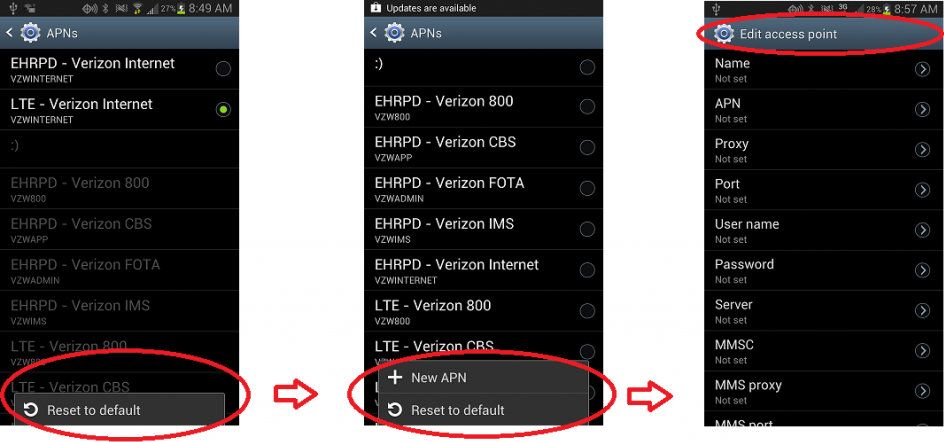
Removing the Non-Verizon SIM message: [INFO]
- Find and Freeze "Setup wizard 1.0" in Titanium Backup

https://play.google.com/store/apps/details?id=com.keramidas.TitaniumBackup
Below is a flow chart demonstrating how to freeze and defrost apps, if you are not sure on how to do so.


No hay comentarios:
Publicar un comentario